If you want to change the background, all you have to do is to make .pcx format background of your own save its pallete [you'll need it when converting it into SHP(TS) format] and if you are willing to edit the existing artworks, here are their directories:
1.Allied background (pause menu): ra2.mix => sidec01 => bkgdlg.shp (for 1024x768 ingame resolution) OR bkgdmd.shp (for 800x600 ingame resolution) OR bkgdsm.shp (for 640x480 in game resolution). also all the allied artwork can be found in the same directory you're in ( buttons, radar anim, ...etc.)
2.Soviet background (pause menu): ra2.mix => sidec02 and follow the previous steps, also all the soviet artwork can be found in the same directory you're in ( buttons, radar anim, ...etc.)
i hope this information was useful
thank you,
DeeZeL
1.Allied background (pause menu): ra2.mix => sidec01 => bkgdlg.shp (for 1024x768 ingame resolution) OR bkgdmd.shp (for 800x600 ingame resolution) OR bkgdsm.shp (for 640x480 in game resolution). also all the allied artwork can be found in the same directory you're in ( buttons, radar anim, ...etc.)
2.Soviet background (pause menu): ra2.mix => sidec02 and follow the previous steps, also all the soviet artwork can be found in the same directory you're in ( buttons, radar anim, ...etc.)
i hope this information was useful
thank you,
DeeZeL